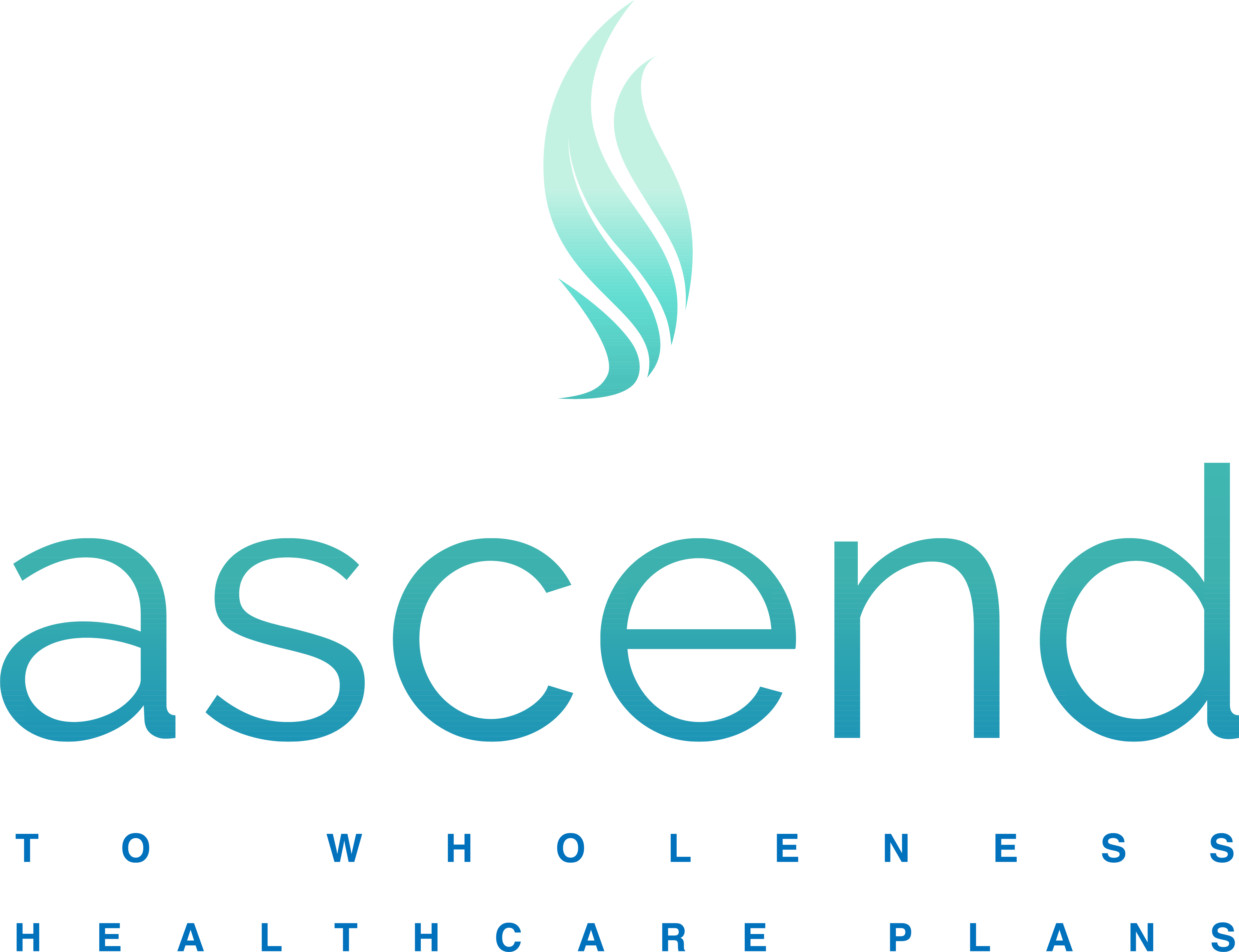Flexible Spending Account
- Click here to log in.
Medical Flexible Spending Accounts (FSA) allows you to set aside pre-tax dollars to pay for medical costs and dependent care costs.
Find out what products and services are FSA elgibile here: https://www.flores-associates.com/EligibilityList.html
Watch these videos to learn more about:
Medical - https://vimeo.com/155689884- Copays & Coinsurance
- Prescription expenses
- Prescribed over-the-counter items
- Deductibles
- Medical FSA Calculator
Dependent Care - https://vimeo.com/156761179- Pre-school
- Daycare
- Online enrollment is available during open enrollment and as a new hire.
- Visit the website: https://www.flores-associates.com/resources.html
Use the mobile app once you’ve enrolled
-
-
CAN I CHANGE MY ELECTION DURING THE PLAN YEAR?
-
You may only change your annual election during the plan year if you experience a qualifying status change event. You must notify your employer within 30 days of any status change event in order to change your election. See the Allowable Status Changes Guide on our website (www.flores247.com) for further information.
-
CAN I SUBMIT MY SPOUSE’S / DEPENDENT’S MEDICAL EXPENSES TO MY MEDICAL FSA?
-
Regardless of who is covered on your medical insurance, the Medical FSA may reimburse expenses for your spouse, if you file jointly on your federal tax return, or any qualifying tax or adult dependent.
-
DO I NEED TO RE-ENROLL IN THE MEDICAL FSA EACH YEAR?
-
Yes, you must re-enroll with each new plan year. Elections do not rollover from year to year.
-
HOW CAN I SUBMIT A CLAIM?
-
Claims may be uploaded to your account on our participant website, www.flores247.com, or using our e-Receipt mobile application. You may also submit your request for reimbursement via fax or mail, if you prefer. Please note that all claims must be received by the filing deadline for the applicable plan year in which your expenses were incurred.
-
HOW WILL REIMBURSEMENTS BE ISSUED?
-
Reimbursements will be mailed as a check to your home address. If you would like to have your reimbursement issued as a direct deposit, you may add your direct deposit information on the participant website (www.flores247.com) or submit a completed Direct Deposit Information Form. If your plan offers the debit card, you may use this card at the point of purchase to access your FSA dollars.
-
WHAT HAPPENS TO MY MEDICAL FSA IF I TERMINATE FROM THE COMPANY?
-
Any expenses submitted for reimbursement must be incurred prior to your termination date or the benefit end date specified by your company. Claims must be submitted prior to the claims filing deadline for the plan year during which you terminated. In certain situations you may be eligible to continue your participation in the Medical FSA through the election of COBRA. Please contact your Human Resource Department for further information.
-
WHAT MUST BE INCLUDED ON RECEIPTS?
-
All receipts for reimbursement must include the following information: Date of service, Description of Service, Out-of-Pocket Cost, Provider Name, and Patient Name.
-
WHEN WILL I HAVE ACCESS TO THE FUNDS IN MY MEDICAL FSA?
-
After your first Medical FSA contribution to the plan, you will have access to the total amount you have elected for the plan year, regardless of the current balance in your flexible spending account.
-
WILL I HAVE A DEBIT CARD?
-
Possibly. If your plan offers the debit card, you can use your “Flores Debit Card” at the point of purchase. Remember to keep all of your receipts in case they are requested for review.
Watch this video to learn more - Flores Debit Card: https://vimeo.com/161037076
-